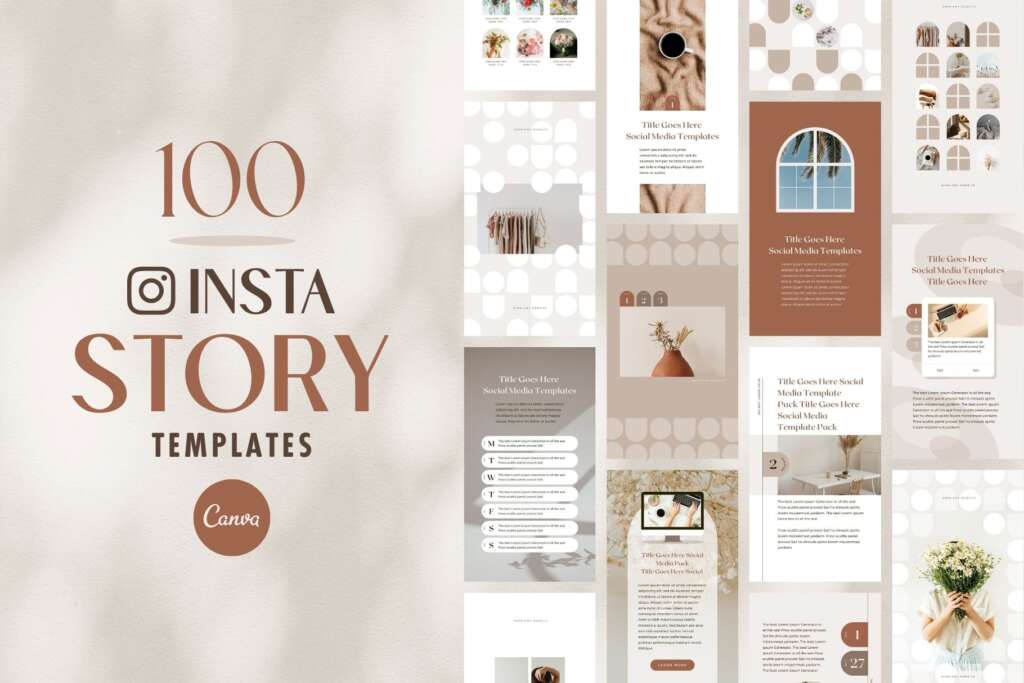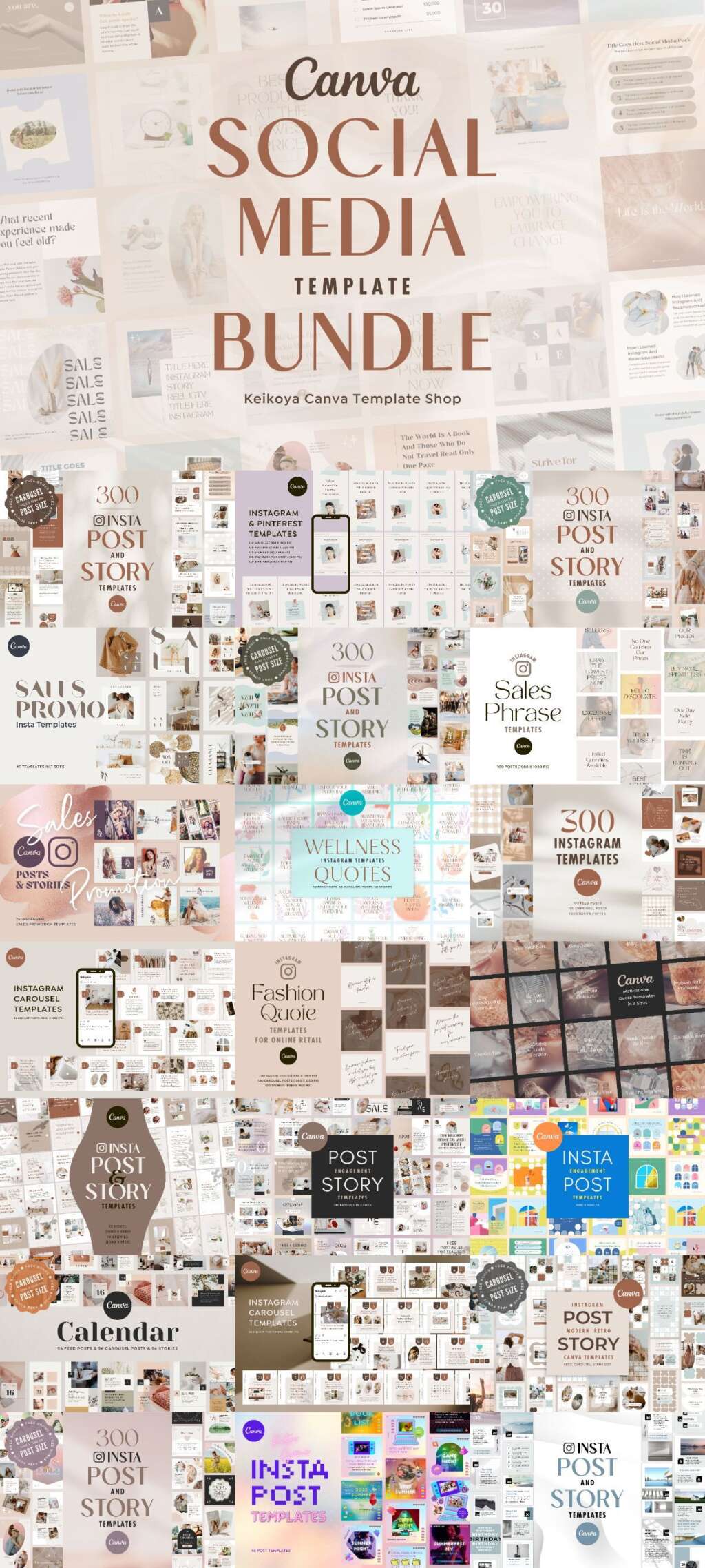5 Best Apps for Creating Quality Instagram Images

Looking for the best apps to create stunning Instagram posts and stories? Whether you’re a social media manager or influencer, or just love to share your life on the gram, these apps can help you take your images to the next level. In this blog post, we’ll be sharing the top apps for creating Instagram images that are visually appealing, easy to use, and perfect for engaging your audience. So, whether you’re a beginner or a pro, keep reading to discover the best apps for creating Instagram posts and stories that will make your feed stand out.
Benefits and Drawbacks of Using Apps to Create Instagram Images
Let me explain the advantages and disadvantages of using apps for creating Instagram post images before introducing the apps. If you have little experience creating your own Instagram post images, it’s important to understand the benefits and drawbacks of using apps beforehand.
In recent years, Instagram has become one of the most popular social media platforms, with over a billion active users. With so much competition on the platform, it’s essential to create eye-catching and high-quality posts to stand out from the crowd. One way to do this is by using apps to create Instagram posts, but like any tool, there are both benefits and drawbacks.
Benefits:
- Professional-looking designs: Apps like Canva, Over, and Unfold offer pre-designed templates that can help you create visually appealing posts without any design skills.
- Time-saving: Using an app can save you time compared to creating posts from scratch. The templates and tools provided by the app can help you create posts quickly and efficiently.
- Consistent branding: With an app, you can create a consistent look for your brand. You can use your brand colors and fonts in your posts to create a cohesive look for your Instagram profile.
Drawbacks:
- Limited customization: While apps offer pre-designed templates, they may not always fit your exact needs. You may have to compromise on certain design elements, which can limit your creativity.
- Overused templates: Some templates offered by the app may be overused, and your posts may not stand out if you use them. It’s essential to add your own touch to the templates to make your posts unique.
- Cost: Some apps may require a subscription or payment to access all features. It’s essential to consider the cost before committing to an app.
Using apps to create Instagram posts can be an effective way to create eye-catching and professional-looking posts. However, it’s crucial to weigh the benefits and drawbacks before deciding to use an app. It’s also essential to add your own creative touch to the pre-designed templates to make your posts stand out.
Best Apps for Creating Quality Instagram Images
Here are some of the best apps for creating eye-catching and engaging Instagram images that will help you stand out in the crowded world of social media. Whether you’re looking for design inspiration, easy-to-use templates, or powerful editing tools, these apps have got you covered.
Canva – An intuitive Visual Design Tool for Creating Stunning Graphics
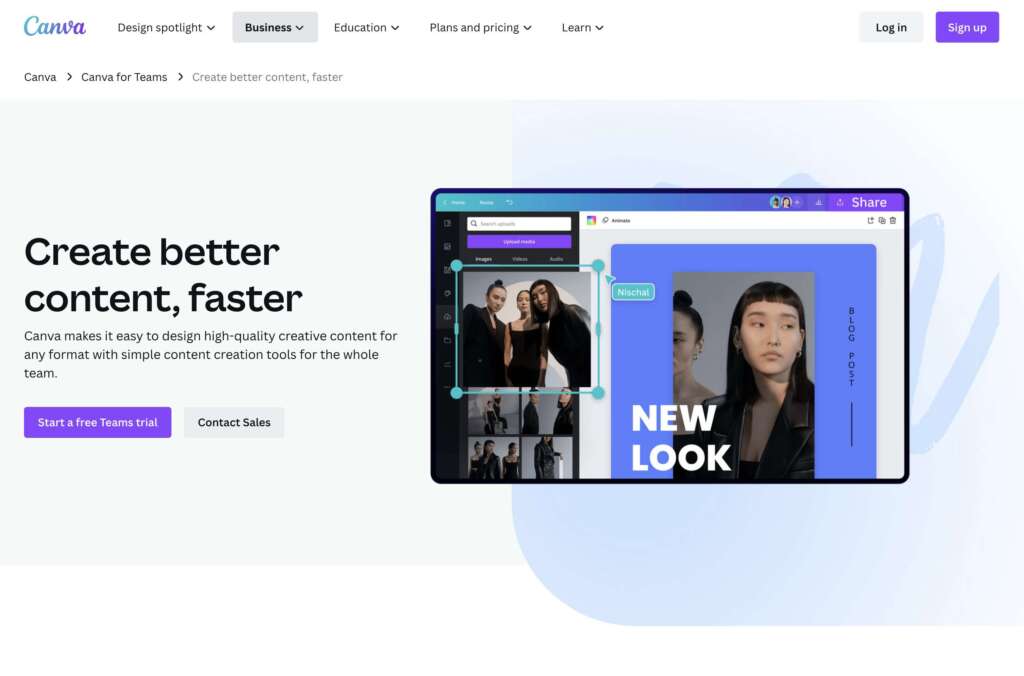
Canva is a popular graphic design app that offers a wide range of templates, graphics, and stock photos. You can use it to create posts, stories, and highlights for Instagram. Canva’s drag-and-drop interface makes it easy to use, even for beginners. It also offers a paid version with more advanced features.
Advantages:
- User-friendly interface: Canva is easy to navigate and has a simple drag-and-drop feature that makes designing Instagram posts a breeze.
- Wide range of templates: Canva offers a variety of pre-designed templates that are suitable for different types of Instagram posts, such as quotes, promotional posts, and stories.
- Customizable elements: Users can easily customize elements such as text, background, and images to make their posts unique.
- Canva Pro: The paid version of Canva, Canva Pro, offers more advanced features such as resizing images, creating brand kits, and access to a larger library of templates and images.
Disadvantages:
- Limited free features: Although Canva has a free version, some features are only available in the paid version, such as resizing images and accessing a larger library of templates and images.
- Limited image editing features: Canva is not as powerful as other image editing software, so if you need to edit images extensively, you may need to use a more advanced program.
- Overused templates: Since Canva is a popular app, some templates may be overused and not as original as you would like.
Adobe Express – An Easy-to-Use Graphic Design Platform
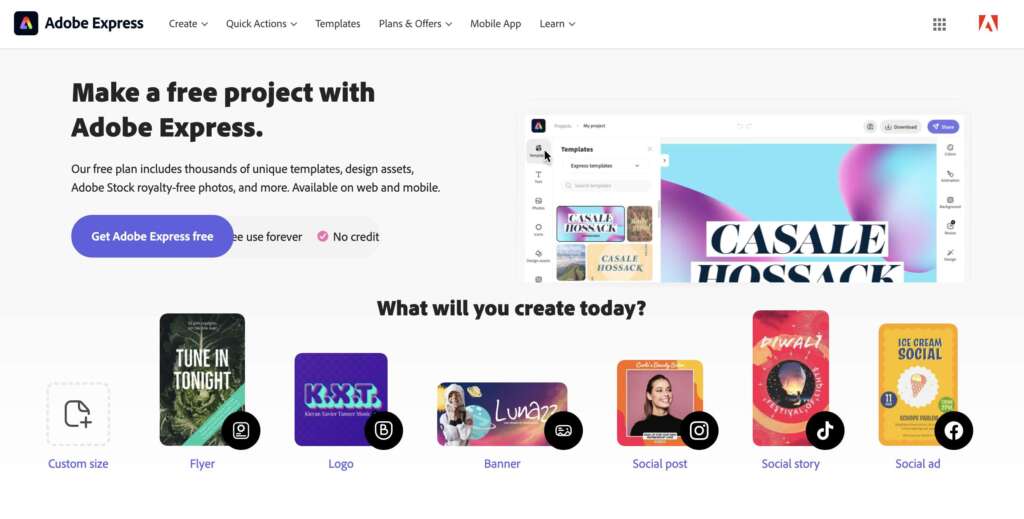
Adobe Express is a free mobile app that lets you create stunning social graphics in seconds. You can use it to create posts, stories, and collages for Instagram. It offers a wide range of customizable templates, filters, and fonts, and allows you to easily resize and adjust your images for different social media platforms.
Benefits:
- Easy-to-use interface with a variety of editing tools for enhancing images
- Seamless integration with Adobe Creative Cloud and other Adobe apps
- Ability to work with RAW images and apply presets to speed up the editing process
- Access to thousands of free fonts, graphics, and templates to enhance your designs
- Ability to share edited images directly to Instagram or other social media platforms
Drawbacks:
- Limited editing features compared to more advanced editing software
- Some tools require a paid Adobe Creative Cloud subscription to use
- Not as intuitive or user-friendly as some other editing apps on the market
- May not be the best option for users who prefer a more minimalistic design style
Over – An Intuitive Graphic Design App
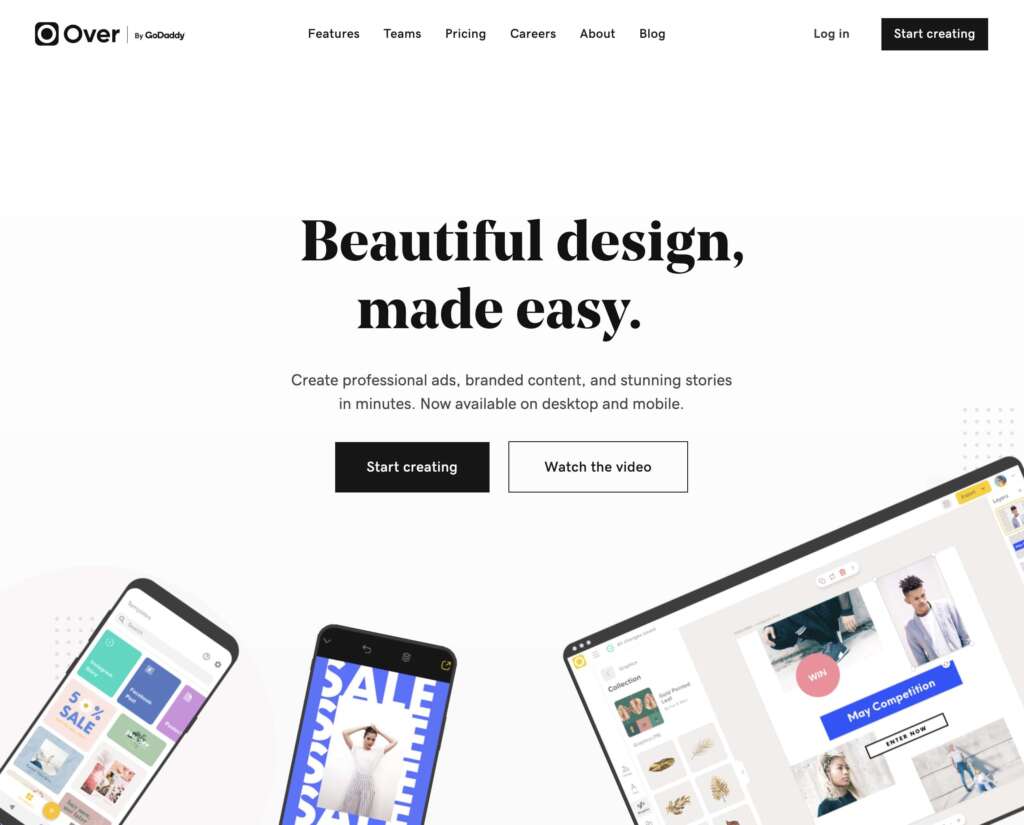
Over is a mobile app that offers a wide range of templates, graphics, and fonts for creating Instagram posts. You can use it to add text, graphics, and filters to your photos, or create custom designs from scratch. It also offers a paid version with more advanced features.
Benefits:
- User-friendly interface: Over’s interface is designed to be easy to use and navigate, even for those without design experience.
- Customizable templates: Over offers a wide range of templates that can be customized to fit your brand or personal style.
- Extensive design elements: With Over, you have access to a large library of design elements, such as icons, fonts, and stock images, that can be used to enhance your images.
- Social media integrations: Over allows for easy sharing to various social media platforms, including Instagram, so you can quickly post your images after creating them.
- Collaboration tools: If you’re working with a team, Over’s collaboration tools make it easy to share designs and make changes in real-time.
Drawbacks:
- Limited free features: While Over offers a free version of its app, many of the features are locked behind a paywall, which can be a drawback for those on a tight budget.
- Limited photo editing capabilities: While Over offers a range of design elements, it may not be the best option for in-depth photo editing or manipulation.
- Limited customization options: While the templates offered by Over are customizable, they may not offer as much flexibility as other design apps.
- Subscription-based pricing: Over’s paid plans are subscription-based, which can be a drawback for those who prefer to make one-time purchases.
Unfold – An Easy-to-Use Design App for Instagram Stories
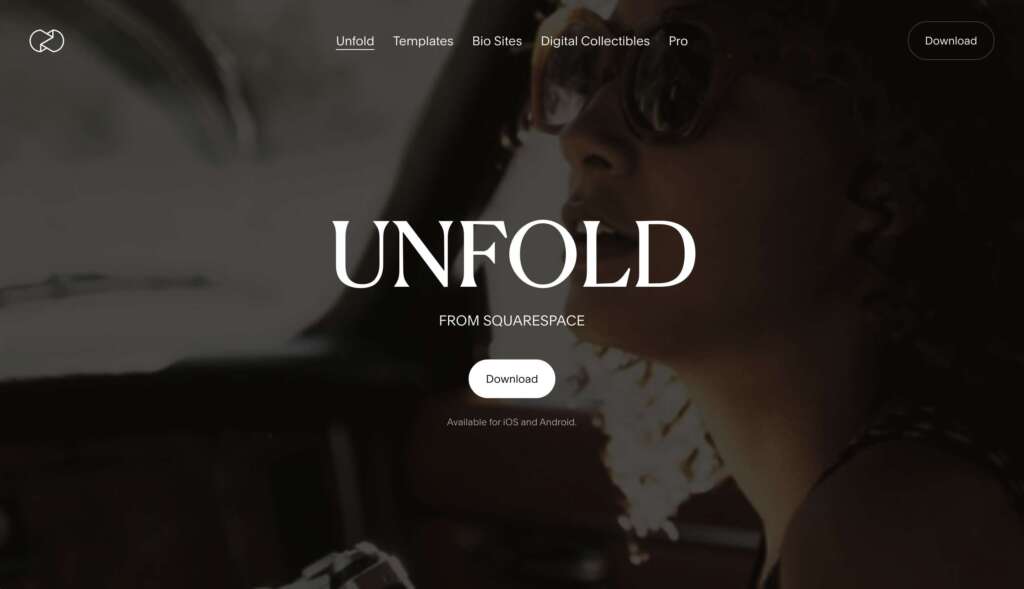
Unfold is a mobile app that specializes in creating Instagram Stories. It offers a wide range of templates, fonts, and filters specifically designed for Stories. You can use it to create collages, montages, and highlight covers for your Instagram profile.
Benefits:
- Easy to use: Unfold offers a user-friendly interface that allows you to create professional-looking designs with minimal effort or design skills.
- Customizable templates: With a range of templates available, you can create unique and visually appealing designs for your Instagram posts.
- Accessible offline: Unfold is available offline, which means that you can create posts without internet connectivity.
- Cost-effective: While there are some in-app purchases available, Unfold offers a lot of design features for free, making it a cost-effective option for Instagram users on a budget.
Drawbacks:
- Limited design options: While Unfold offers customizable templates, the overall design options are somewhat limited compared to other design apps, which may make it difficult to create truly unique designs.
- In-app purchases: While many features are free, Unfold offers additional premium features that require in-app purchases, which can add up if you frequently use the app.
- Limited image editing features: While Unfold offers some basic image editing features, the app is primarily focused on creating designs and may not be the best choice if you need advanced photo editing capabilities.
VSCO – An Image Editing App with Basic Graphic Design Features
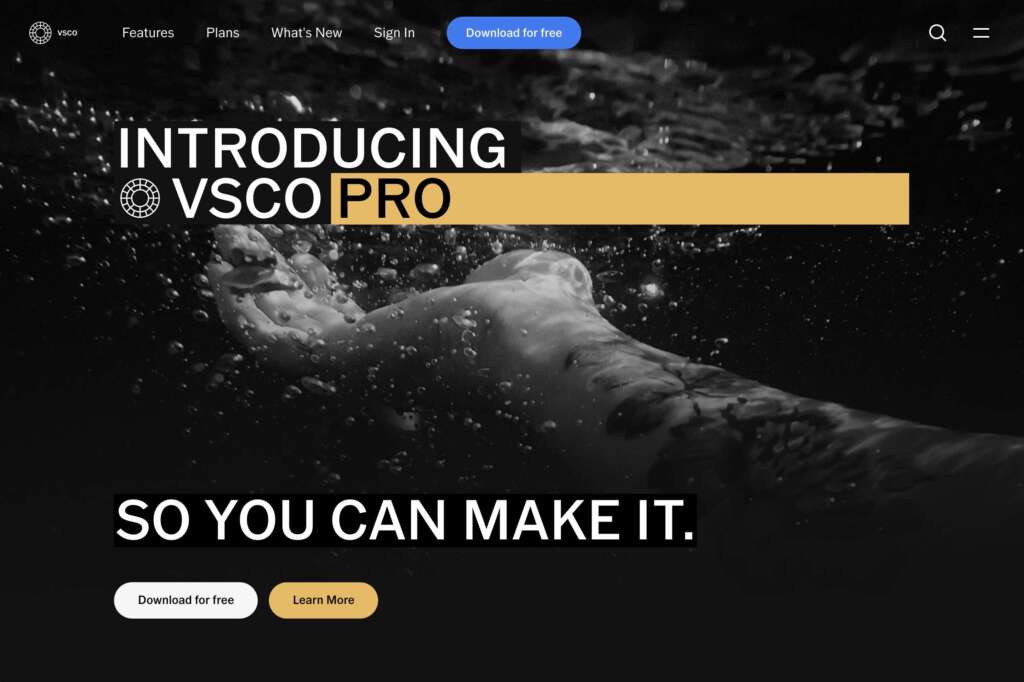
VSCO is a mobile app that offers a wide range of filters, presets, and editing tools for your photos. You can use it to create a cohesive and professional-looking Instagram feed by applying the same filter or preset to all your photos. VSCO also offers a paid version with more advanced features.
Benefits:
- Powerful editing tools: VSCO offers advanced editing tools that allow you to adjust everything from brightness and contrast to saturation and sharpness.
- High-quality filters: VSCO is known for its high-quality filters that can help to give your photos a unique look and feel.
- Custom presets: VSCO allows you to save custom presets, which can help to speed up your editing workflow and create a consistent aesthetic for your Instagram feed.
- Social community: VSCO has a social component where you can share your edited images with other users, and even discover new inspiration for your next Instagram post.
Drawbacks:
- Steep learning curve: Because of the powerful editing tools, VSCO has a steeper learning curve than some other photo editing apps.
- Limited free version: While VSCO does offer a free version of the app, many of the best editing tools and filters are only available with a paid subscription.
- File size limitations: VSCO has limitations on the size of the files you can upload and edit, which may be a drawback if you want to create high-resolution images for Instagram.
- Minimal design options: While VSCO offers some design templates for creating Instagram stories, it doesn’t have as many options as some other apps specifically designed for creating social media graphics.
Enhance Your Instagram Marketing with These Top Apps for Creating Eye-Catching Images
In conclusion, there are many great apps available for creating Instagram post images. Each app has its own strengths and weaknesses, so it’s worth trying a few out to see which one works best for you. With these apps, you can easily create eye-catching graphics and take your Instagram marketing to the next level.